基本的に公式ドキュメント通りやればOK – 公式ドキュメント
一部うまく動かなかったところがあったのでメモしておきます。
前提
- wsl
- Tauri 2.0
※環境構築やアプリの作成などは書いておりません
公式ドキュメントの補足
①error: unexpected argument ‘cargo-xwin’ found
$ npm run tauri build --runner cargo-xwin --target x86_64-pc-windows-msvc
> timer-app@0.1.0 tauri
> tauri build cargo-xwin x86_64-pc-windows-msvc
error: unexpected argument 'cargo-xwin' found
Usage: cargo build [OPTIONS]
For more information, try '--help'. failed to build app: failed to build app Error failed to build app: failed to build app修正
npm run tauri build -- --runner cargo-xwin --target x86_64-pc-windows-msvc“–runner” の前に “–” を追加
②error: failed to run custom build command for `my-app v0.1.0 (my-app/src-tauri)`
warning: timer-app@0.1.0: Compiler family detection failed due to error: ToolNotFound: Failed to find tool. Is `clang-cl` installed?
error: failed to run custom build command for `my-app v0.1.0 (my-app/src-tauri)`
warning: build failed, waiting for other jobs to finish...
failed to build app: failed to build app
Error failed to build app: failed to build app- ツールをインストール
sudo apt update
sudo apt install clang lld2. clang-clのシンボリックを作成
sudo ln -s /usr/bin/clang /usr/bin/clang-cl3. 環境変数を設定
export CC=clang
export CXX=clang++
export AR=llvm-ar
export RANLIB=llvm-ranlibその後再起動か source ~/.bashrc を実行
5. Rust ターゲットの追加とcargo-xwinをインストール
rustup target add x86_64-pc-windows-msvc
cargo install cargo-xwinその後再ビルド
npm run tauri build -- --runner cargo-xwin --target x86_64-pc-windows-msvc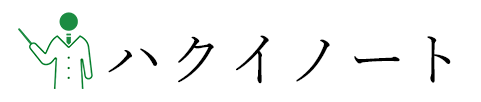
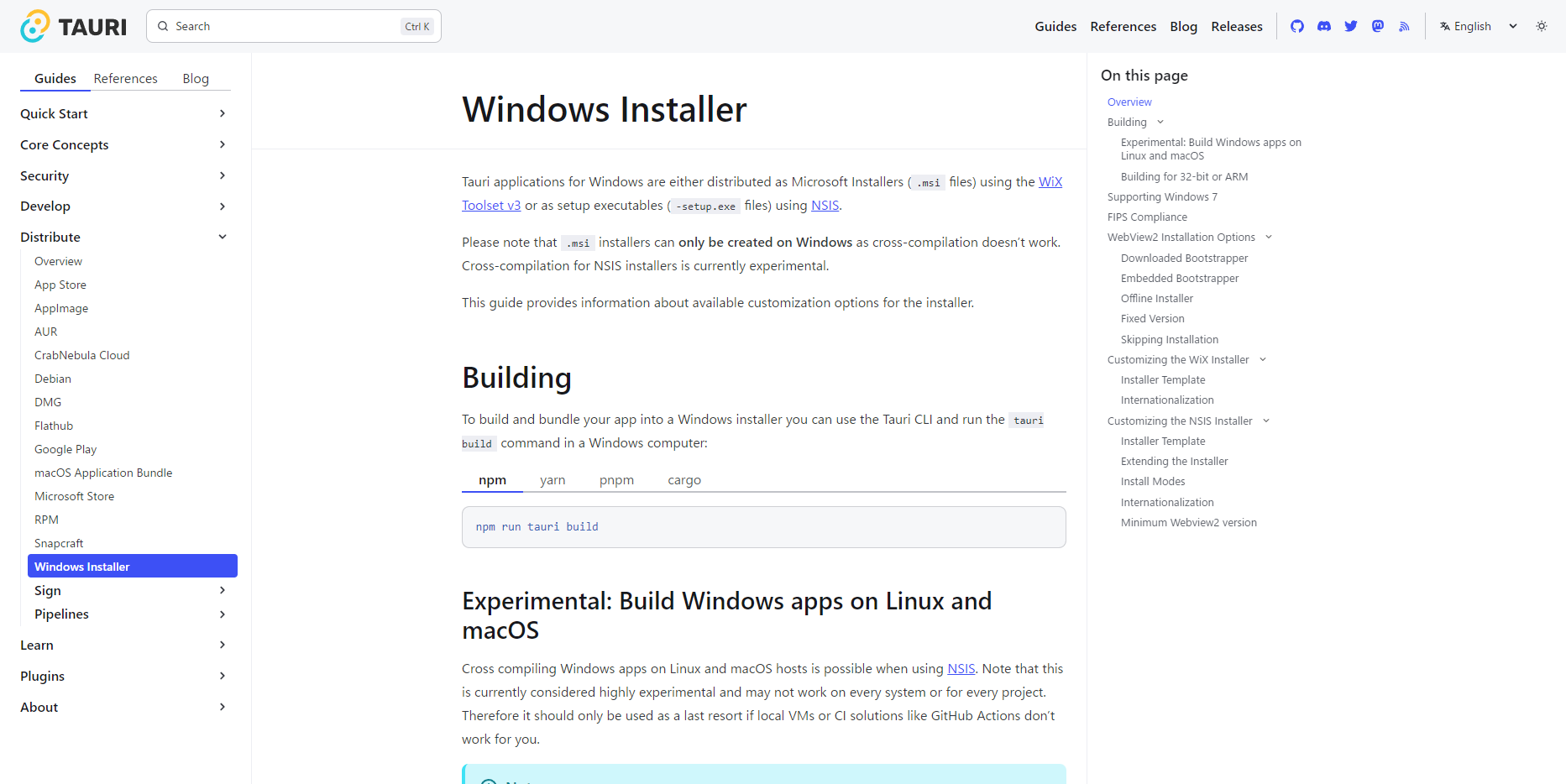
コメント